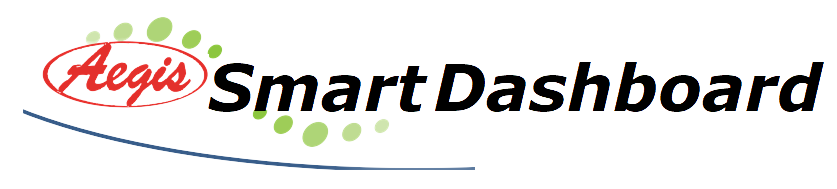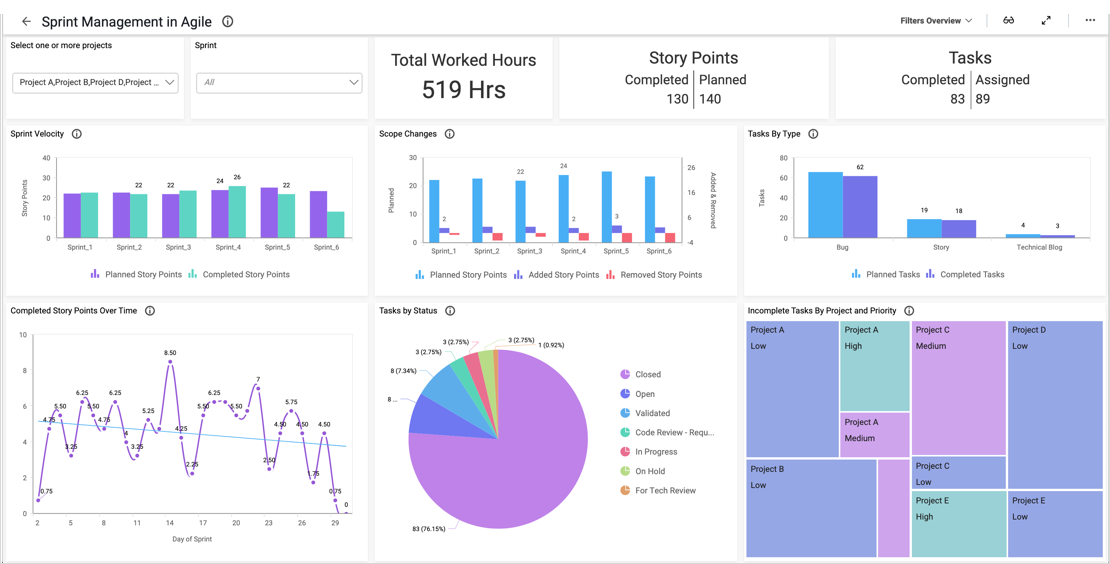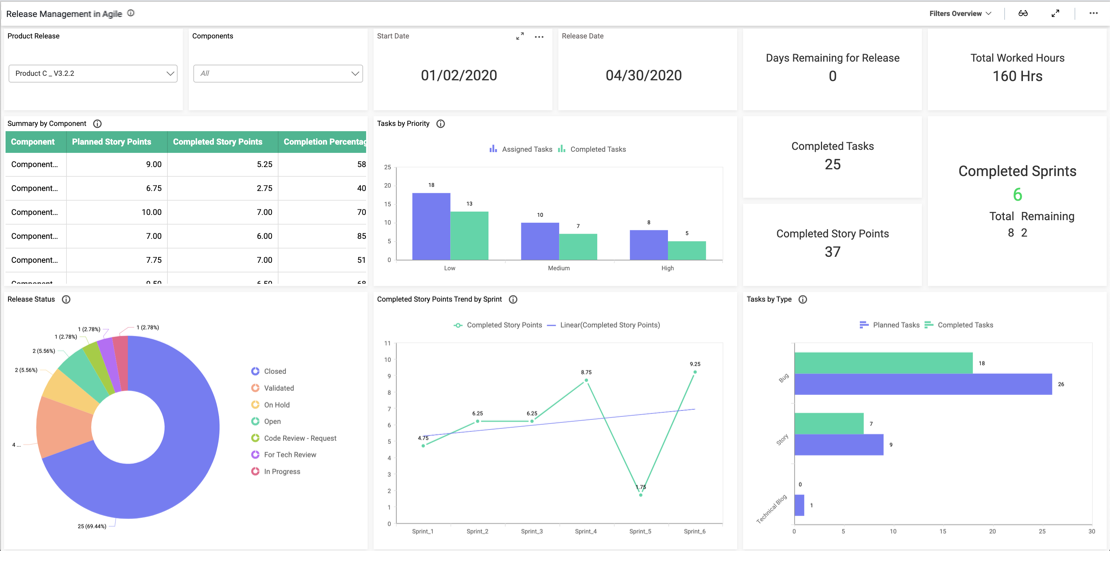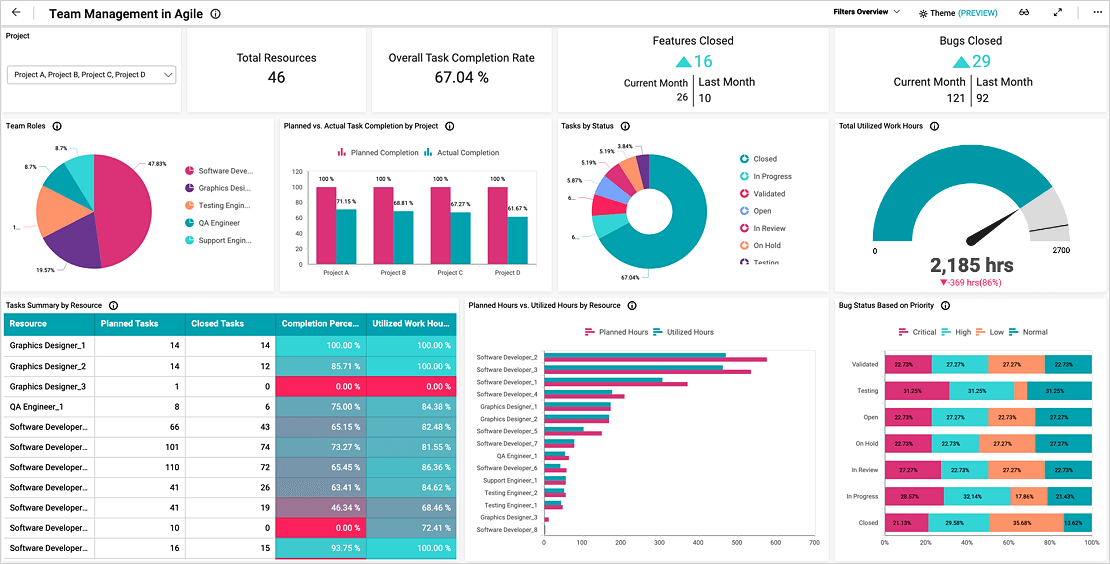- What is our defect density?
- How many escaped defects do we have?
- What is our cycle time?
- What types of defects do we have, and what are their statuses?
- Finally, how many bugs have we created and resolved per project?
Analyze KPIs and Track Trends Over Time
This dashboard allows team leaders to monitor defect management in Agile. Firstly, with the three card widgets at the top of the dashboard, users can easily view a project’s defect density, escaped defects, and defect gap percentage. This critical data provides an overall picture of the number of bugs in any given project, along with the number of defects that have been resolved.
The Defects by Project bar chart offers additional insight, allowing viewers to compare the number of created and resolved bugs. This widget is especially helpful as it utilizes the multi-level drill down feature. Thus, viewers can click any bar on the chart to see a more detailed breakdown of the project’s bugs. For example, by clicking a bar on the chart, users can see the number of bugs that were created and resolved for each component.
Several other widgets allow leaders to track defects by type, status, and reporter, offering a more thorough picture than that given by the overall defect numbers.
Finally, with the Defects Cycle Time chart and Total Defects by Priority bar graph, leaders can monitor longer-term trends in the number of bugs created and the planned and actual time taken to fix them.
Filter Your Data
One key feature of this dashboard is its versatility. With the “Projects” and “Components” drop-down list box filters, viewers can display data for any combination of components for each project. Users can reset a filter by clicking the funnel-shaped icon in the upper right corner of the list box. This feature is invaluable for users who need to focus their analysis on specific pieces of data.