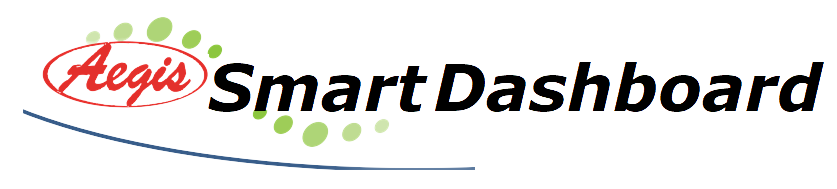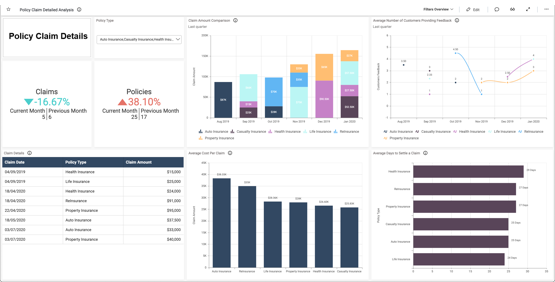- How do our annual premiums compare to our current assured amount?
- How many of our sales come from agents, brokers, and bancassurance, respectively?
- What is the breakdown of our total assured amount by specific insurance type?
- What does our APE performance look like based on region, sales channels, and year and category?
Filter Your Data
These insurance KPIs can be collected from a number of different widgets. First, it is important to note that we can either choose to look at the combined numbers for the years 2016 – 2019 or examine only the numbers for a specific year. For example, if I would like to look at data from 2018, I can use the “Select Year” filter to choose “2018” from the drop-down list box. Then, when I want to reset the filter, I can simply click the funnel-shaped icon in its upper right corner.
Analyze Assured Amounts and Policy Types to Gauge Customers’ Needs
A quick scan of the dashboard reveals that in 2018, the company had 64 policies with annual premiums of $5.56 million and an assured amount of $9.69 million. With the “Assured Amount by Policy Type” widget, I can see a detailed breakdown of the assured amount by insurance type. Seeing which policies have the greatest—and least—assured amounts could help me gain a better understanding of customers’ needs.
Track APE Performance and Profits
Additionally, three separate widgets offer insight into the company’s APE performance based on region, sales source, and year and policy type. The “APE Performance by Sales Channel” widget is especially helpful as it utilizes the multi-level drill down feature. This means that I can click any bar on the chart to see a more detailed breakdown of where sales occurred.
For instance, the main bar graph shows me that in 2018, brokers accounted for $47,530 in APE performance. Further, if I click the “Broker” bar, I can see a regional breakdown of those sales. In this case, I can see that brokers were most successful in the United States and least successful in South Africa. This information could help management allocate resources more efficiently while illustrating where the company is doing well and where it could improve.
Finally, the “Profit vs APE” widget provides a straightforward comparison of profits and APE for each type of insurance the company offers.
With this dashboard, viewers can access all of the company’s key performance metrics in one convenient location. Having this level of visibility is invaluable regardless of whether team members need to analyze one or two specific data sets (for example, an employee might be tasked with determining which regions bring in the most bancassurance business) or evaluate big-picture trends that occur over time.