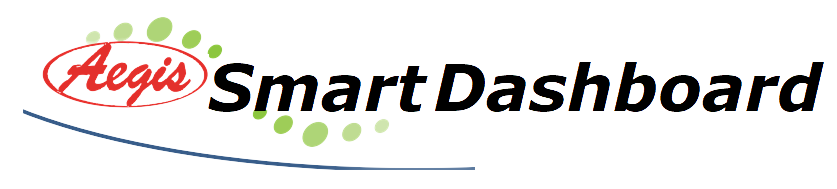- What is our net income?
- What is our occupancy rate?
- Next, how much does it cost for us to gain a new tenant?
- Finally, how much do we spend on maintenance and repairs?
These metrics provide key data about the company’s financial health. They can also offer insight into tenant satisfaction.
Analyze Financial Data
Firstly, with the Net Income card, users can quickly review this property management company’s revenue and expenses. Viewers can also see how much money the company is losing due to vacant units and how much it costs to acquire new tenants.
The dashboard’s two bar charts provide further insight into the property’s financial operations. The Revenue and Cost Overview chart shows how much rent has been paid on time versus how much is in arrears. Then, the Management Cost widget displays the cost of management, maintenance, and repairs.
Review Key Tenant Metrics
The Occupancy Rate and Tenant Turnover cards offer an overview of how well the property is doing and whether tenants are satisfied. The Occupied and Vacant spline chart also provides a quick visual reference that allows viewers to easily discern the number of empty versus occupied units.
These KPIs are crucial because they allow the company to compare itself to industry averages and measure its performance against competitors.
The Tenant Feedback doughnut chart supplies valuable data regarding customer satisfasction. This information can help the company determine where they are doing well and where they could improve.
Finally, it is worth noting that by using the Property and Date filters in the upper left corner of the dashboard, users can choose to view data for any combination of the company’s three properties. To reset the filters, simply click the funnel-shaped icons in the upper right corners of the filters.