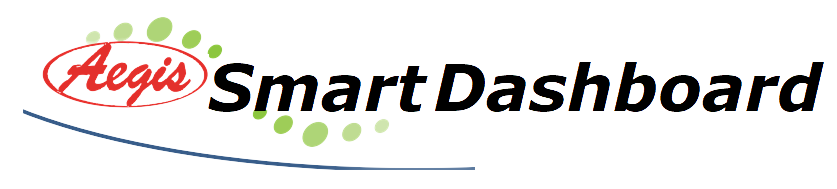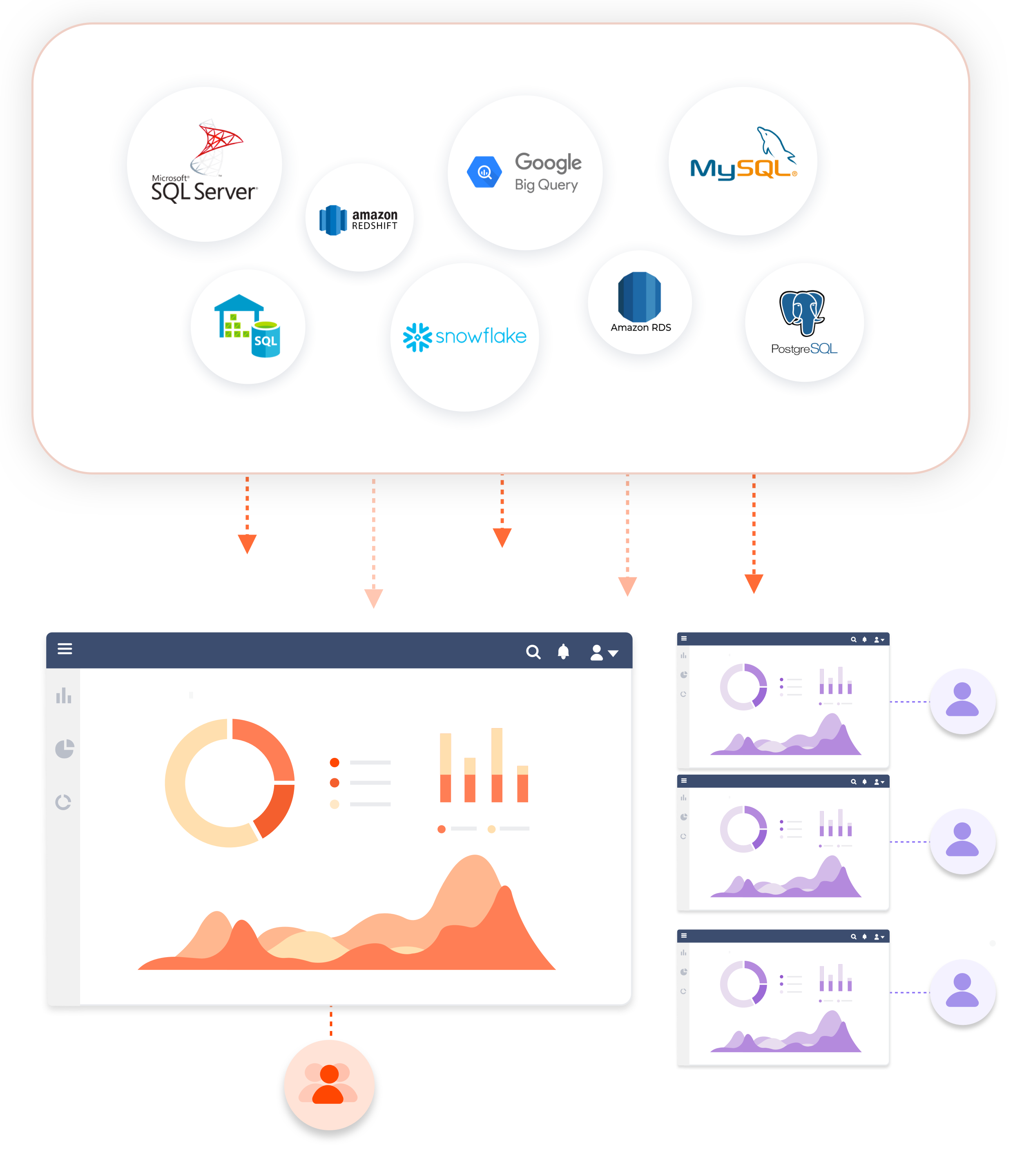The future of embedded analytics is here
With Smart Dashboard, you can embed powerful analytics right inside your application.

Key features

Powerful SDK tuned for all major frameworks
Embed Smart Dashboard directly from your application code using powerful JavaScript APIs. Work with any server-side technology such as .NET Core, ASP.NET, ASP.NET MVC, or PHP. Work with any JavaScript framework—Angular, React, Vue, and more—and Blazor.
We offer samples that target all major frameworks on the server and client side.
Syncfusion is the largest JavaScript framework vendor in the world. Thousands of customers have relied on our frameworks for over two decades to power some of the largest and most complex applications in the world. We know what it takes to offer and support an API that works for the long term.
Deploy anywhere—your data is always 100% under your control
Your application has unique deployment requirements. Whether it's on a public cloud, a private cloud, or your own hardware, Smart Dashboard is designed to be deployed in all these environments with simple configuration-level settings. There are no dependencies that tie Smart Dashboard to specific environments.
Your data is always stored exactly where you want it. Smart Dashboard imposes no specific requirements on your data. If you are subject to data privacy standards and laws, rest assured that you can have precise control over how these are implemented and monitored.
Your application may be structured to run in a container management environment such as Kubernetes, on a cloud-specific scaling system like Azure App Services, or on a set of physical or virtual machines behind a load balancer. Your application may be running on Windows with IIS or Linux with Apache or another web server. Smart Dashboard supports all these environments and more.
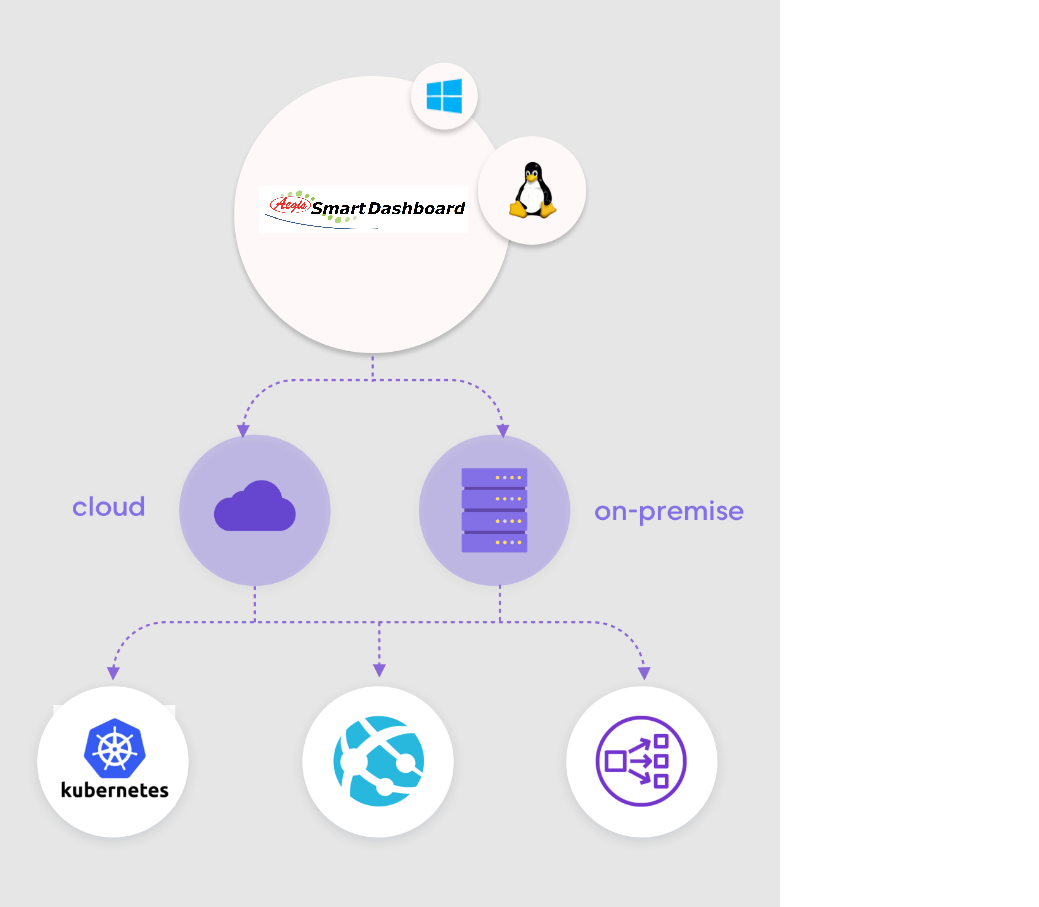
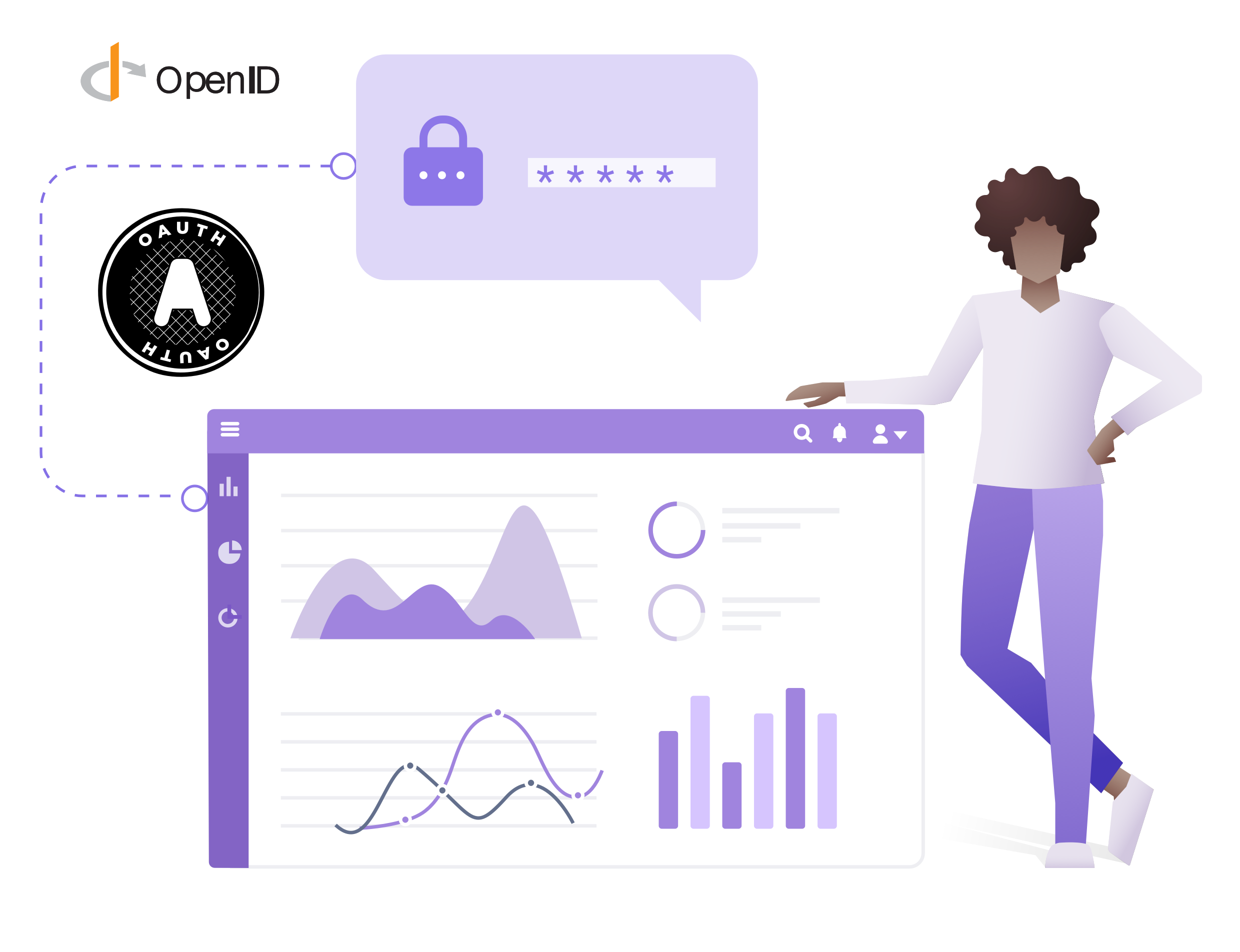
Single sign-on experience OAuth2 and OpenID
Share your application authorization and authentication infrastructure with the embedded analytics system powered by Smart Dashboard. Your users then log in once with one common login. OAuth 2.0 and OpenID standard-based identity providers are supported.
Enabling SSO allows users to use embedded Smart Dashboard without any friction. All security measures that you already have enabled, such as multifactor authentication, will work exactly as before.
With built-in administration and easy configuration, you can integrate custom OAuth 2.0 or OpenID Connect identity providers and enable SSO. Office 365 and several other common providers are supported out of the box.
Licensing
Licensing is one of the most important factors to consider when choosing an embedded analytics solution. Many solutions are priced by server, user, and various other metrics. These pricing systems leave you vulnerable to massive price changes as you scale.
Read the fine print for solutions stating that you only pay for certain kinds of users while others are free. When embedding, you simply cannot afford to make mistakes.
With Smart Dashboard, licensing is by application. There are no per-server or per-user fees. You simply pay a flat rate each month. You can also lock in the pricing for a time period of your choice.

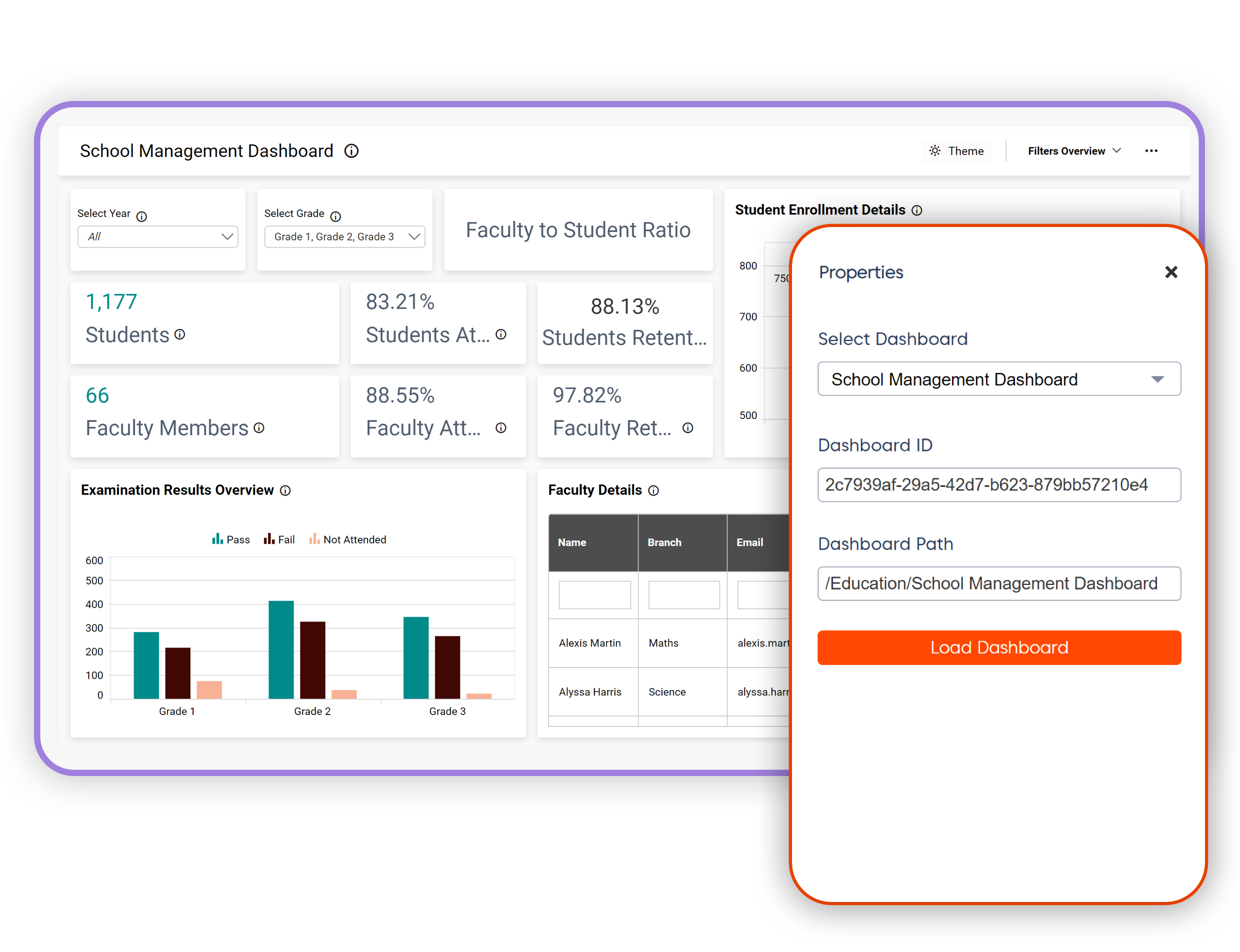
Designed for modularity
Smart Dashboard was designed with modularity in mind. You can choose to expose parts of the dashboard or to have only a subset of data available for consumption.
When you embed it inside your application, you can create custom modules using Smart Dashboard. These modules can be designed to be easily configured by end users and can be embedded with ease in a context that suits the user.
For example, if your customers collaborate using Microsoft Teams, you can easily enable the creation of dashboards and modules that can be shared by Teams users.
Composable analytics
Different parts of Smart Dashboard can be composed in a manner that makes sense for your application. For example, if you wish to have an interface that exposes a set of known data sources in a discoverable manner, these data sources can be exposed within your application in precisely that way.
Configuration can still be done using the Smart Dashboard back-end system with only minimal code required inside your application. You can also build and expose your own modules powered by Smart Dashboard. These modules can be consumed within your application.
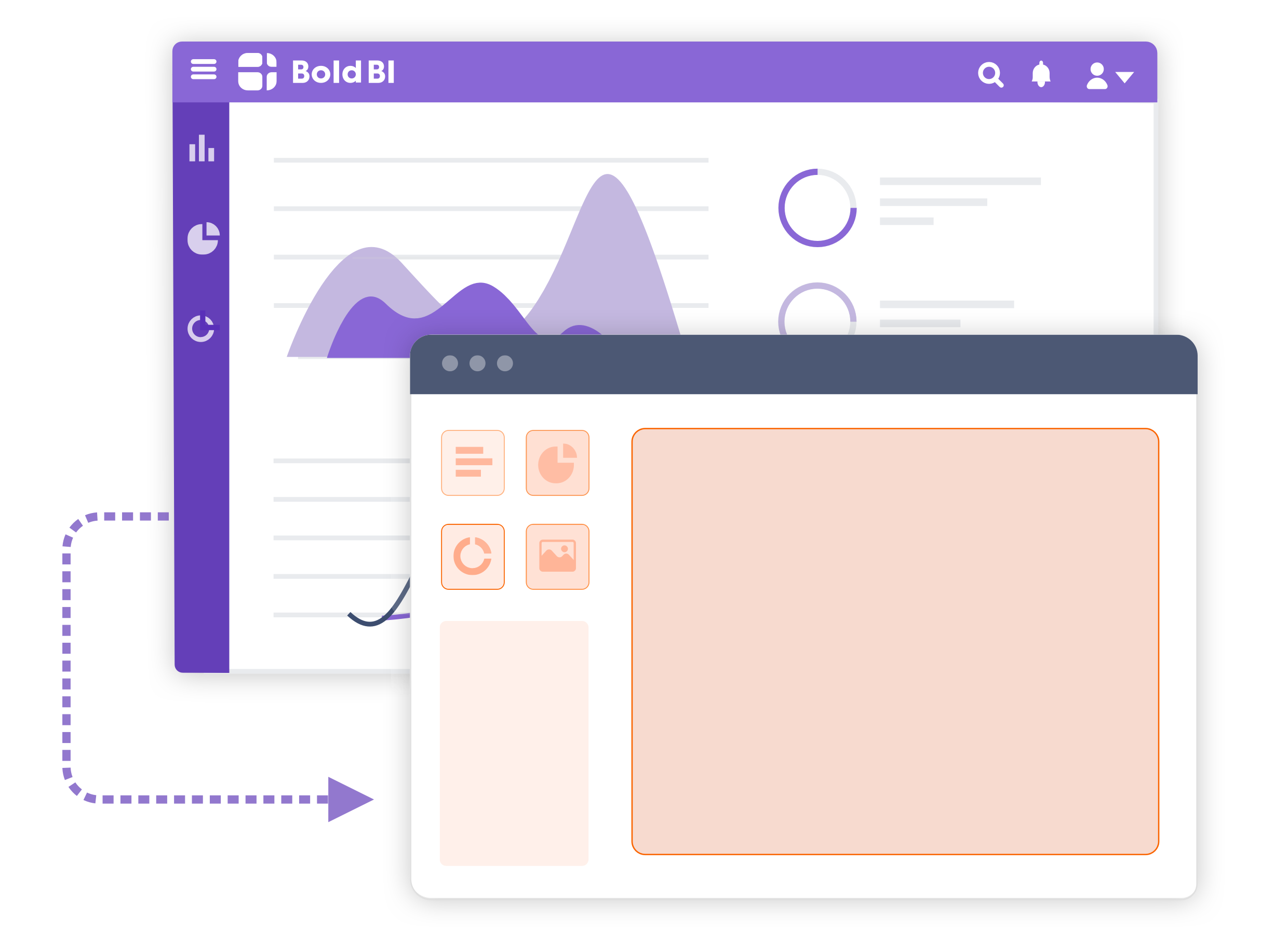
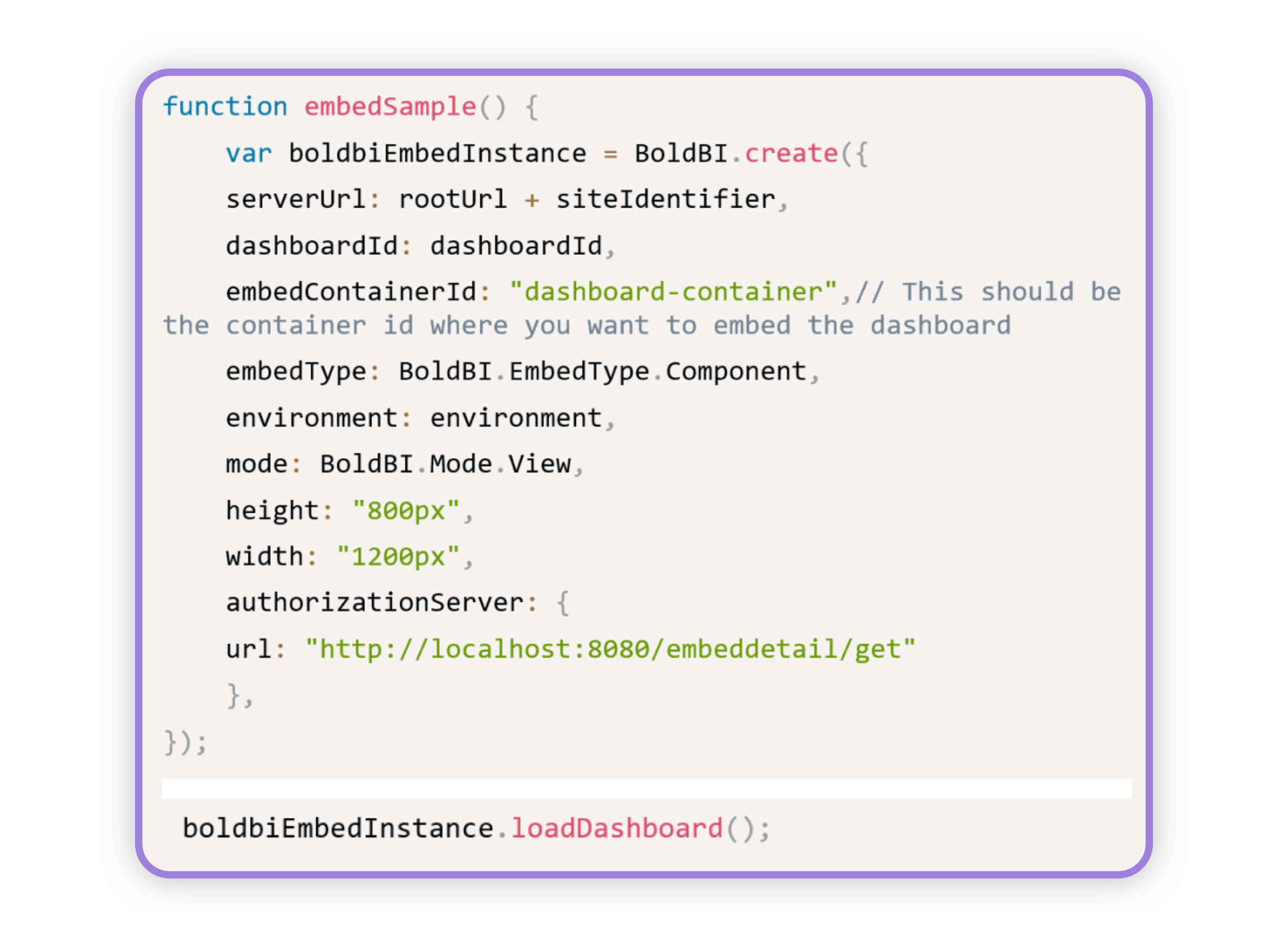
Low code
Smart Dashboard is designed to allow you to embed analytics with minimal coding required. Custom analytics typically require hundreds of thousands of lines of complex code that your team will have to write and maintain.
With Smart Dashboard, integration is typically a few lines of code. This makes it easy to integrate and maintain the analytics part of your application. Most tasks can be performed with customization through a user interface or corresponding API, freeing you from having to write and maintain code.
Designed for every user—self-service
Smart Dashboard can be easily presented at different levels within the application. Power users can have features such as design-time access. Others can have a custom viewer experience. You control every aspect of embedding.
You can enable self-service BI for power users or for occasional users. Each user group can have their own self-service workflow.

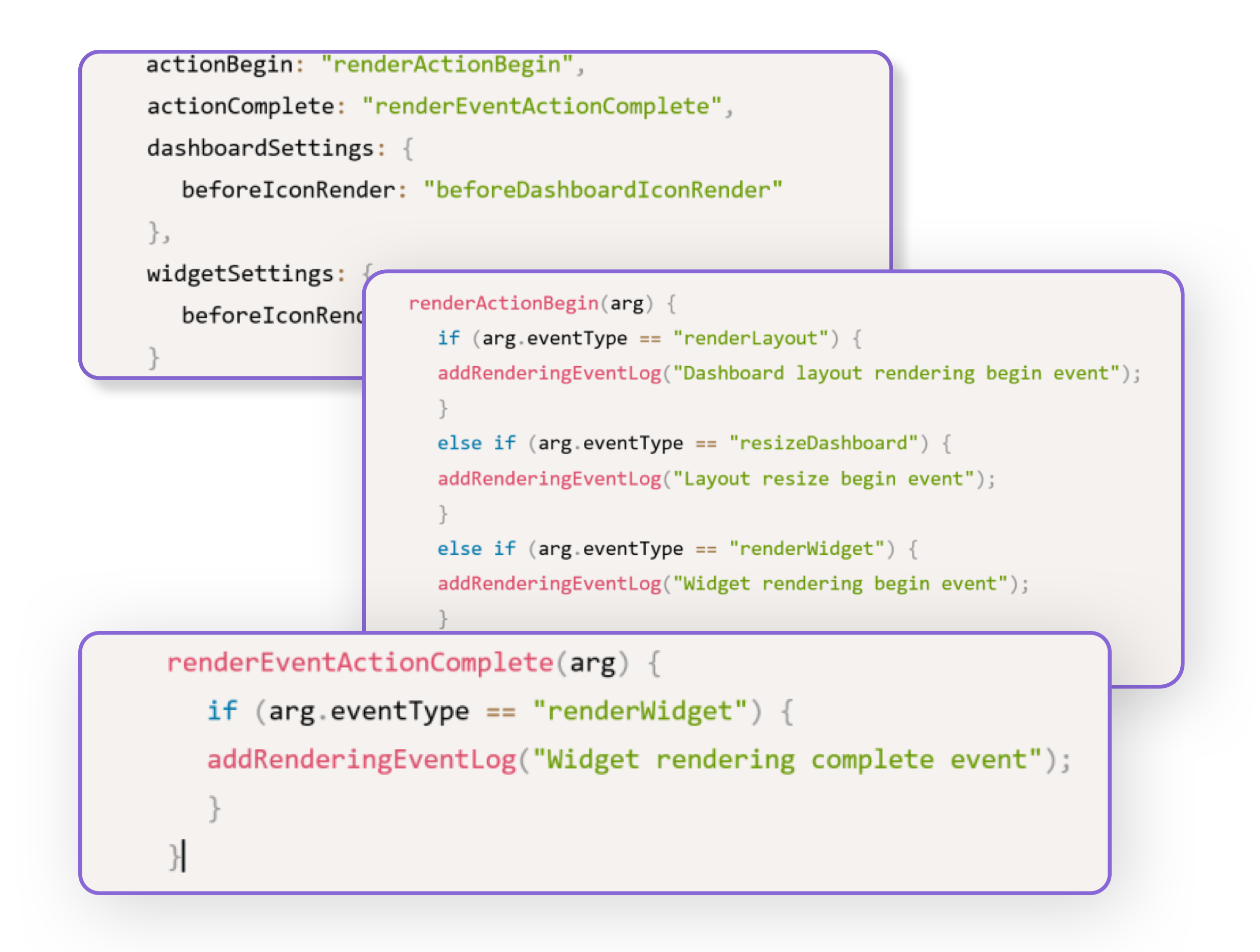
Event handling
Smart Dashboard exposes a rich set of events that your application can plug into. You can write code to respond to these events. Each event can be customized to fit the specific needs of your application.
As an example, if you wish to be notified when filters are cleared, there is an event for it. If you wish to be notified when the data dialog is requested to be displayed, there is an event for that, too.
Automated deployment and provisioning
Deploy analytics in a completely automated manner. Whether you are configuring a single tenant or thousands of tenants, the provisioning API can do all the hard work. Configure in a staging environment for testing and repeat the same structure in a deployment environment.
Provisioning also supports the creation of built-in groups and users. It can assign permissions, copy dashboard files as needed, and much more.


Rich visualization experience
35+ widgets provide a rich visualization experience. Bar charts, column charts, pie charts, heat maps, maps, grids, pivot grids, cards, gauges, and more.
Each widget comes with a powerful set of configuration settings that allow you to achieve your exact requirements without having to write a lot of code. Widgets that have similar binding behavior have similar properties, making it simple to understand and use them inside your application.
Powerful designer experience
Smart Dashboard comes with an integrated drag-and-drop designer. The WYSIWYG design-time experience is pixel-perfect. Power users can directly create, persist, and share metrics as dashboards. With Smart Dashboard, any user can access the designer.
While you can limit designer access to a set of users, Smart Dashboard does not require you to differentiate between kinds of users. More information is provided in the licensing section.


Connect to any data source
Smart Dashboard includes 120+ connectors for a variety of data sources including common file formats such as Microsoft Excel, relational databases, NoSQL databases, cloud data stores, and REST API sources.
Custom connectors can be added on request. The Smart Dashboard team is constantly adding support for new connectors. There is no need for you to rely on third-party support to access your data. We make it easy for you.
Derive AI-powered insights
Smart Dashboard can be used to derive AI-powered insights from your data. Visualize trends and deploy machine learning models using Syncfusion’s included Data Integration Platform. Smart Dashboard also includes support for modeling time series data.


Linked dashboards
Link one dashboard to another within your application. Complete context can be shared, making it possible to implement complex drill-down scenarios that make the most sense for your application.
Custom widgets
Even though Smart Dashboard includes 35+ widgets, with more being added with every update, it is not possible to offer a widget for every use case. This is where Smart Dashboard’s support for custom widgets shines. Use any JavaScript control or framework, including hundreds of controls from Syncfusion’s own Essential Studio, to build custom widgets for every need.
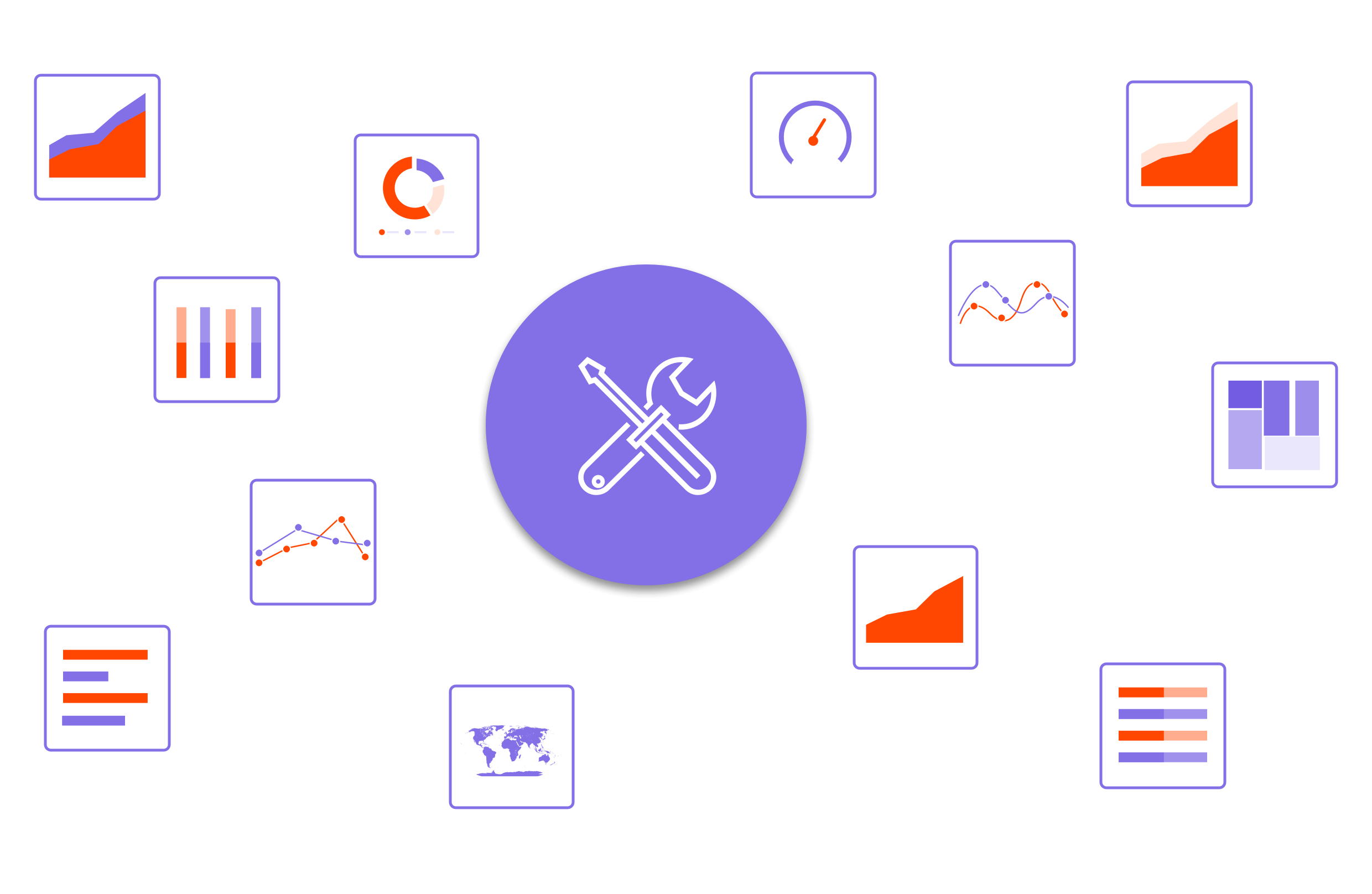

Application management and branding
Easily manage Smart Dashboard access and configuration through a point-and-click administration interface. This interface can also be customized to reflect your branding, and every aspect of the branding can be customized. No one will ever know that you are aggregating and embedding Smart Dashboard.
Scheduled updates
Create customized schedules to share dashboards with stakeholders in a variety of formats. Updates can be customized to suit individual preferences and can be triggered at different intervals. They can also run several times or for a set period.


Optimal 10-foot experience
Organize dashboards as a slideshow and display one after the other at equal time intervals. This is good for showcasing select analytics from your application on larger screens such as industrial-sized monitors or large-screen TVs.
Responsive layout
Smart Dashboard’s model user interface automatically adapts to different orientations and display sizes. This allows for seamless display of embedded application screens on desktops, mobile devices, and tablets. The UI can be displayed on any device your customers use.

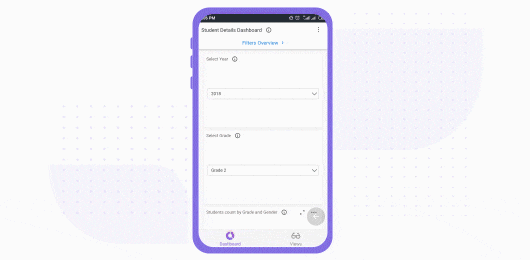
Mobile app
Smart Dashboard provides a complete reference mobile application that can be customized to your needs. Once customized and branded with your information, the mobile application can be deployed to iOS and Android devices.
Collaborate with other stakeholders
Easily collaborate with other stakeholders. Business analysts can also watch a specific discussion to stay up to date for better decision-making. Add comments, respond to comments, and more from within the analytics system itself.


Distribute with your application
Smart Dashboard Embedded is available in two variants. The base product can be used on an unlimited number of servers hosting your application on-premises or on any cloud platform. This is ideal for SAAS providers.
The Plus edition also allows redistribution with your product so that your customers may host dashboards within their environment.